- Access your cPanel and then type Terminal in the search bar. Alternatively, use the Putty program to access the server's SSH.
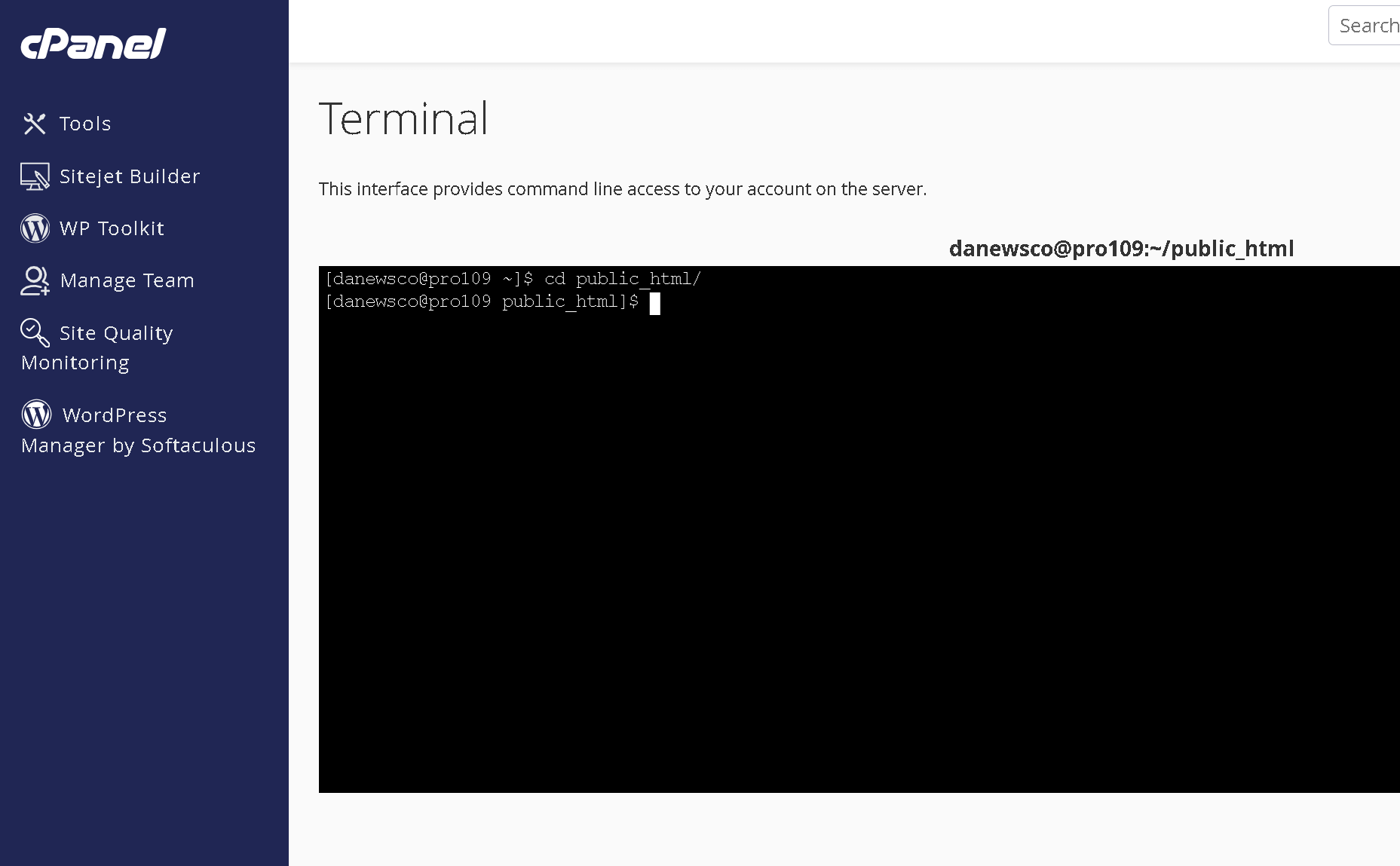
- Enter the following command in the terminal: cd public_html/ (or enter the domain folder name if it is an addon/secondary domain).
Tip: if you type part of the address and press TAB on the keyboard, it auto-completes with suggestions. - Then enter the command: unzip file-name.zip
BEFORE
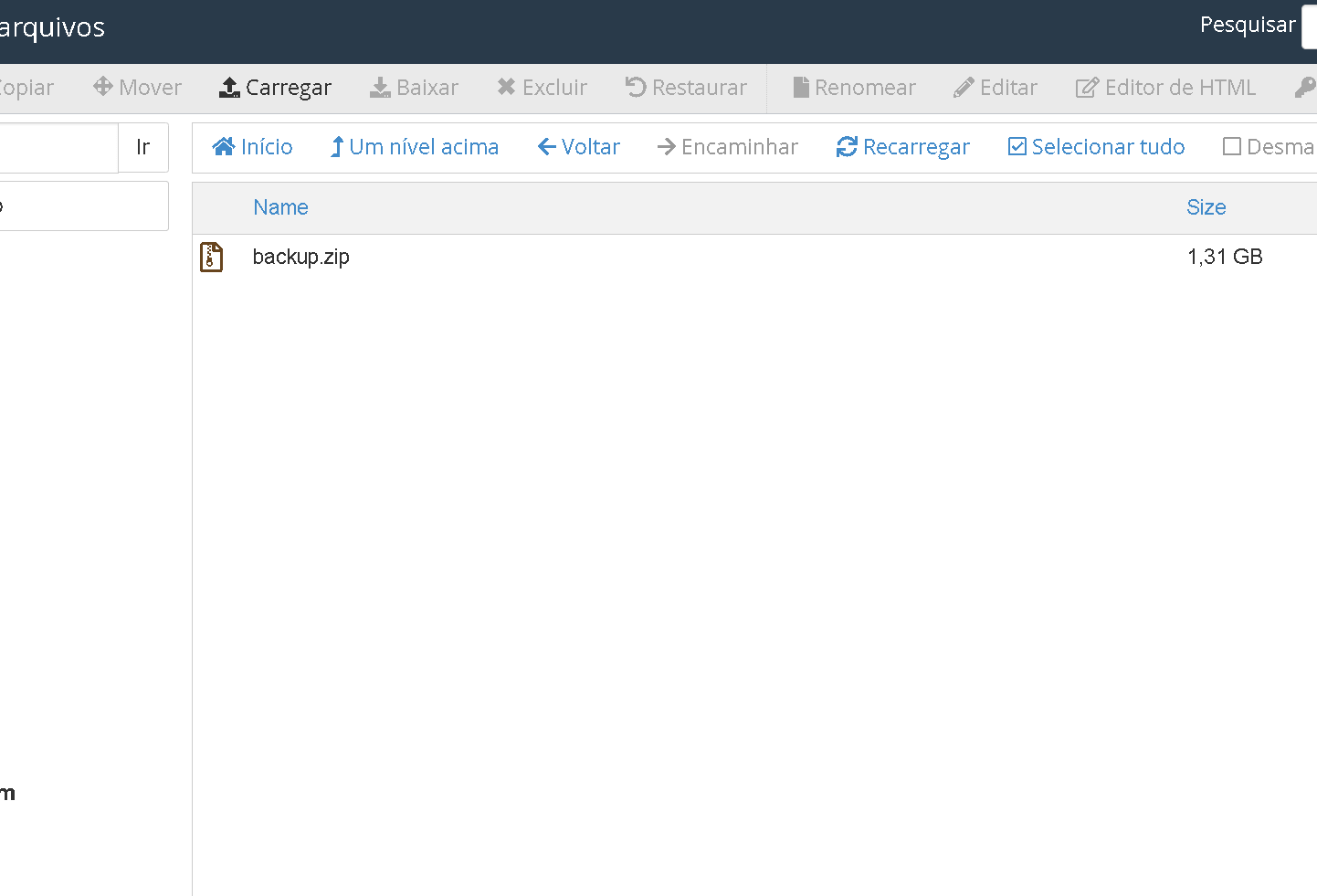
AFTER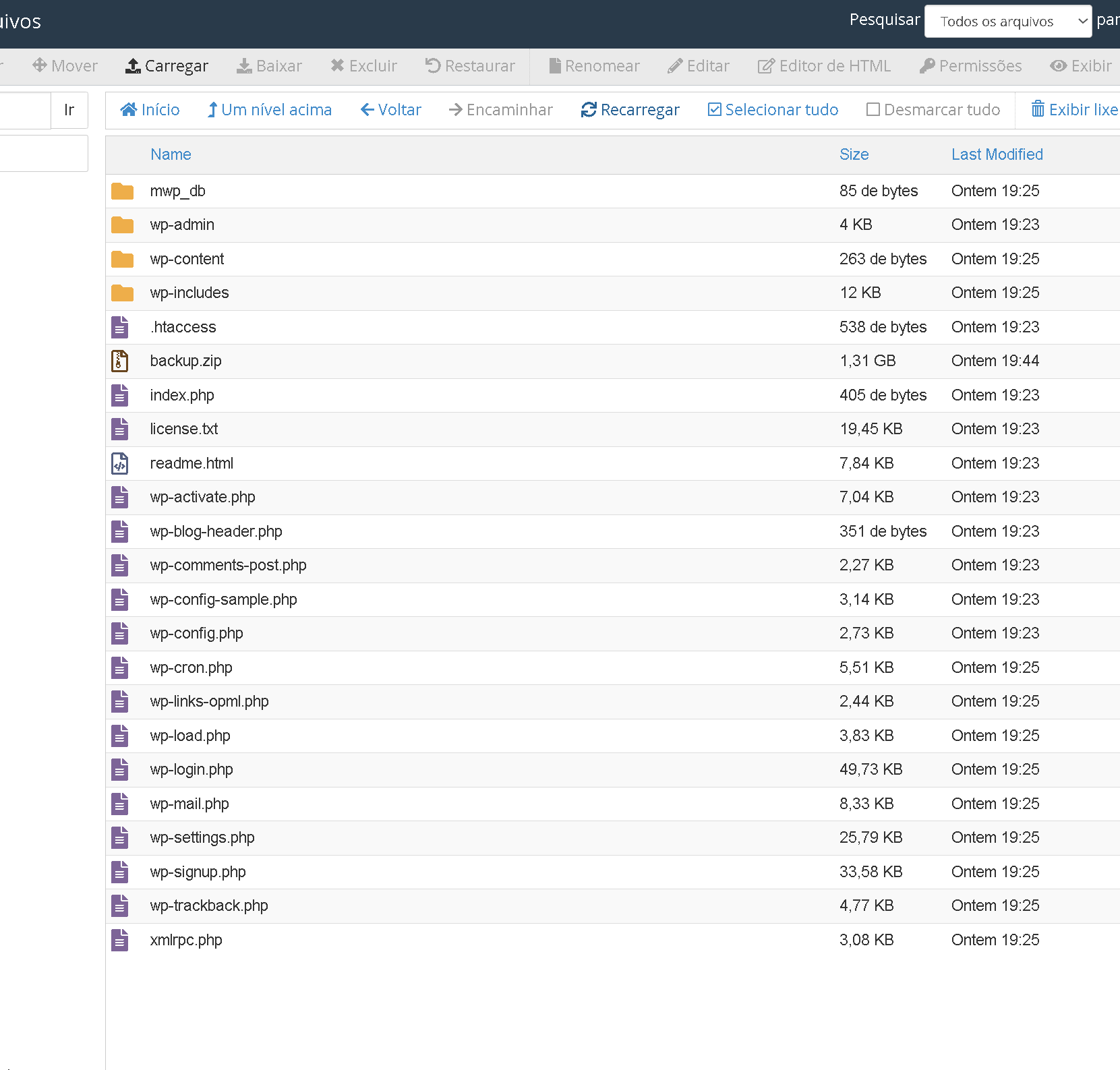
Note: To be sure where you are in the Terminal, type: pwd
If you have any questions, we are fully at your disposal,
Customer Service Team
Napoleon - Dedicated Hosting and Reselling, Cloud and Bare Metal Servers.
-
Online Support:
via WhatsApp
via Telegram
via Ticket

